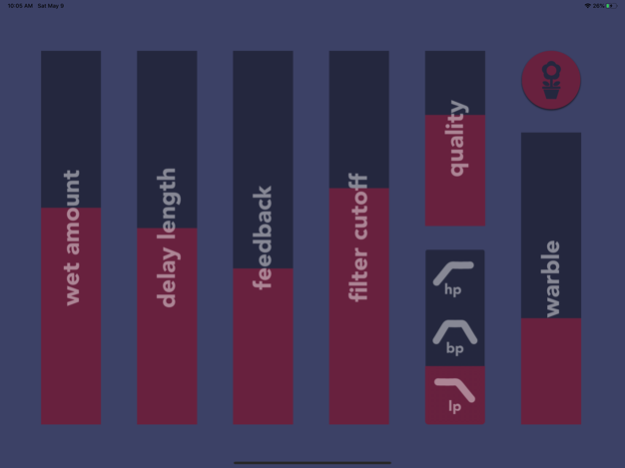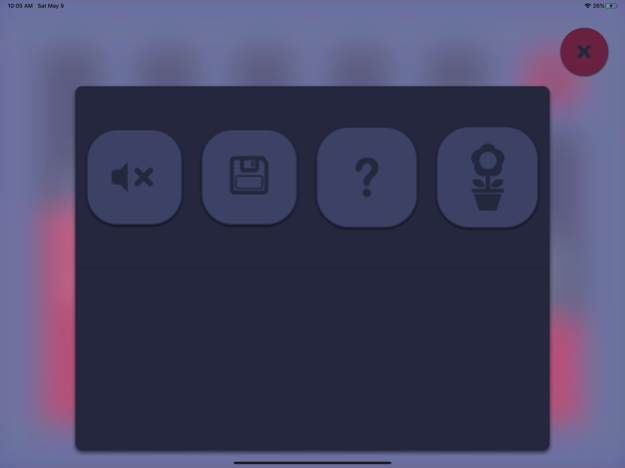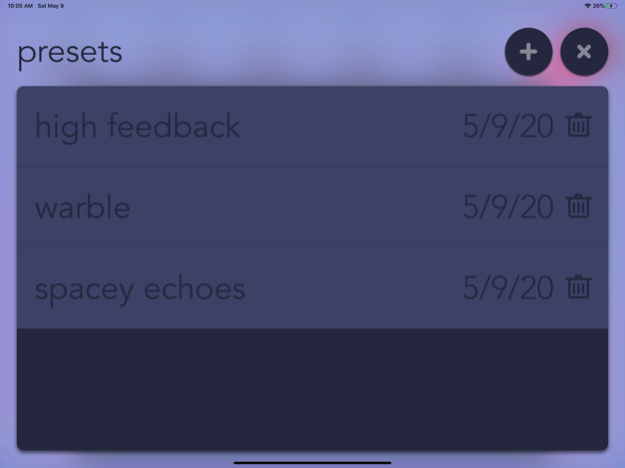Dahlia Delay 2.1.0
Continue to app
Paid Version
Publisher Description
Dahlia Delay is a tape style delay effect with filtered feedback and warble amount controls.
Built upon the tenet of simplicity, the flora project presents great sounding, lightweight audio effects using Inter-App Audio and Audiobus technologies to allow you to get the sound you want, without sacrificing processing power.
More information about the flora project can be found at http://timothy-j.com/flora
NB: Dahlia Delay requires either Audiobus or Inter-App Audio capable applications in order to operate. See http://audiob.us for more information.
Jun 11, 2020
Version 2.1.0
Dahlia Delay has received the 2.0 treatment to rebuild the infrastructure, with a focus upon improving stability, user experience and audio quality.
Also included in this update:
- AUV3 Support
- Preset saving (Bonus: Saved presets are accessible from AU Hosts)
- Massive performance upgrades to both the audio processing and user interface.
- Reduced download footprint
- Improved stability
- Enhanced support system.
#Patch 2.0.2 brings:
- Audiobus AUv3 support
- Minor design updates
- Performance tweaks
- iTunes Preview video
- Improved stability
#Patch 2.0.3 brings:
- MIDI AUv3 support
- iTunes Preview video
- Improved stability
#Patch 2.0.4 brings:
- MIDI compliant and non-MIDI AUV3 versions
- Improved iOS 12 support
- Improved stability
- Removed un-necessary permissions
#Minor Release 2.1.0 brings:
- Enhanced UI
- DSP performance improvements
- Updated look for iOS 13
About Dahlia Delay
Dahlia Delay is a paid app for iOS published in the Audio File Players list of apps, part of Audio & Multimedia.
The company that develops Dahlia Delay is Flora Creative Ltd.. The latest version released by its developer is 2.1.0.
To install Dahlia Delay on your iOS device, just click the green Continue To App button above to start the installation process. The app is listed on our website since 2020-06-11 and was downloaded 6 times. We have already checked if the download link is safe, however for your own protection we recommend that you scan the downloaded app with your antivirus. Your antivirus may detect the Dahlia Delay as malware if the download link is broken.
How to install Dahlia Delay on your iOS device:
- Click on the Continue To App button on our website. This will redirect you to the App Store.
- Once the Dahlia Delay is shown in the iTunes listing of your iOS device, you can start its download and installation. Tap on the GET button to the right of the app to start downloading it.
- If you are not logged-in the iOS appstore app, you'll be prompted for your your Apple ID and/or password.
- After Dahlia Delay is downloaded, you'll see an INSTALL button to the right. Tap on it to start the actual installation of the iOS app.
- Once installation is finished you can tap on the OPEN button to start it. Its icon will also be added to your device home screen.